I recently made a video on how to get setup with the OpenKO source code and another video explaining the basic structure and history of the codebase. Feel free to take the time and get the code running! If you have any questions feel free to send me an email (info@stephenmeier.net).
This second video explains a little about where the source code originates from and what major changes have taken place since I first started working on everything.
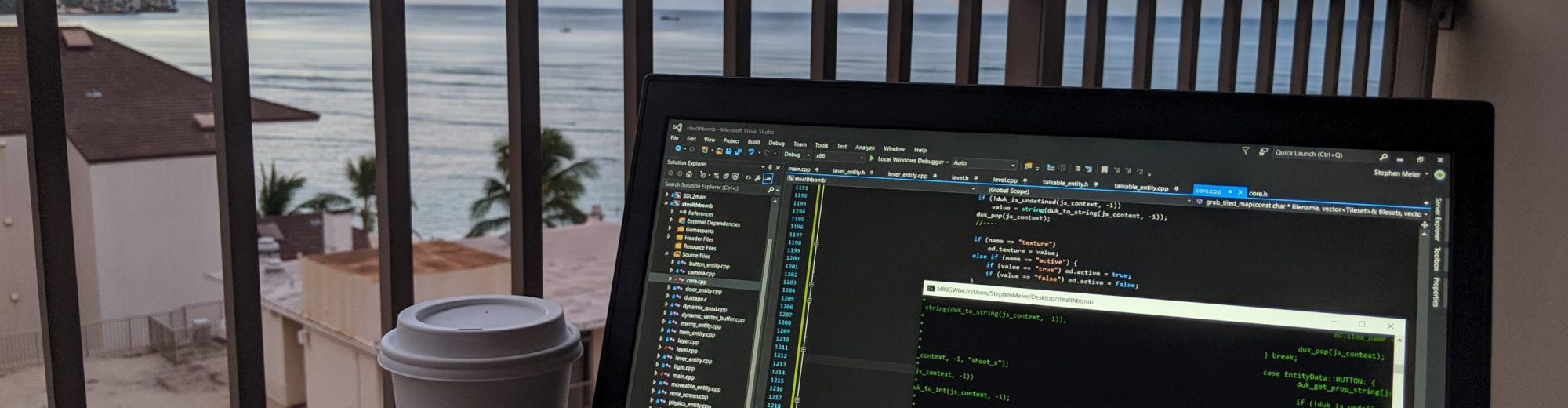
I hope you don’t give up about making KO videos. It is really enjoyable and I appreciate your work.
LikeLike
Thank you so much! I really enjoy making these videos and I have no plans to stop 🙂
LikeLike
mr stephen i thnk KO’s weapon- armor colors n effects so impressive n realistic. i had played many games but nah i didnt find that taste. especially krowaz weapon n skill effects. i have some weapon ( hand-drawing ) and i want to make them in 2d or 3d program. which program am i need to know for making that ? rather which programs was used to making KOs weapons-armors-effetcs / from beginning till finish ?
thank you
LikeLike
The original developers use Maya/3DMax, but if you are interested in just adding weapons to KO and getting the 3D meshes out of KO to play around with you can use this program I wrote (https://github.com/srmeier/N3PMeshConverter).
If you use the N3PMesh converter you can use any 3D modeling software (like Blender for example).
Best,
Stephen M.
LikeLike
Although the server successfully opened, I couldn’t open the game neither from the binary nor another client in windows 10.
LikeLike
Are you receiving an error message at all? And are you connecting locally or remotely? (I haven’t testing this using Win10 at all)
LikeLike
While debugging the WarFare project, a couple of dlls (symbols) are loaded and before the shutdown, ResourcePolicyClient.dll is loaded and unloaded.
The shutdown gives these results;
The thread 0x1248 has exited with code -1 (0xfffffff)
The thread 0x150c has exited with code -1 (0xfffffff)
The thread 0xf28 has exited with code -1 (0xfffffff)
The program ‘[5572] WarFare.exe’ has exited with code -1 (0xffffffff)
Note: I’m connecting locally.
LikeLike
By the way, In the first sentence I wrote wrong.It should be “dlls are NOT loaded” , but as far as I know they are not important as to cause program to be shutdown.
LikeLike
I’m not sure it is OK to contact through here but I found that somehow WarFare.ico is not been able to open, which is why I can’t open the binary but after I delete the loading WarFare.ico, visual stdio found a error saying “…\WarFare\bin\WarFare.pdb; invalid path”, and indeed there is no WarFare.pdb.
By the way, this error is also given whenever I change something in the original code.
Do you have any idea about how can I solve this ?
LikeLike
This could be a number of things but the fact that you were able to compile everything is a good sign. WarFare.exe exiting with -1 means that the code starts running but exits due to some reason. You could start by setting a breakpoint at the beginning of the SDL_main function located in WarFareMain.cpp and follow the code execution until it hits a problem and exits.
My first guess would be that either WarFare is unable to load necessary files or the client is unable to create a DirectX device. Let me know what you find.
Also, you are free to post topics on CodingBackwards or message me on Skype (bitshift8)
LikeLike
hey
LikeLike
Hey
LikeLike
add me skype : Göktuğ nxwile
LikeLiked by 1 person
Hello i try the n3meshconverter but it dont work and when i use the visual studio to compiling either work and the “.exe” that you share either… i wanna remake ares in other eninge but need convert to .obj 😦
LikeLike
what are the errors you’re running into?
LikeLike
Howdy,
1st off – thank you for this!
Ko4life is down atm, and I have no way to get the database backup, any other DL source for it?
Cheers!
Haplo
LikeLike
https://stephenmeier.net/files/data.zip
https://stephenmeier.net/files/KN_online_dev.zip
LikeLike
Hi man
client data patch link and database
link downland error pls man
LikeLike
https://stephenmeiernet.files.wordpress.com/2020/05/kn_online_dev.zip
LikeLike
https://stephenmeiernet.files.wordpress.com/2020/05/data.zip
LikeLiked by 1 person
#include “D3DX9.h”
#include “D3DX9Math.h”
me sal error como arreglo eso , estoy iniciando aun espero me puedas ayudar
#include “D3DX9.h”
#include “D3DX9Math.h”
I get an error how to fix that, I’m starting, I still hope you can help me
LikeLike
can i use vs 2019 ?
LikeLike
thanks for the tutorial video but i downloaded all files but i don’t have KnightOnline.VC file, can u help me please?
LikeLike
Hello, the project is excellent, I’m developing on v2, v3, I’m about to develop it, I applied dx5, but I need dx7, how can I solve it, I would be glad if you contact us. Discord add me please ❤ https://discord.gg/bme5grSG
LikeLiked by 1 person