Knight Online uses an internal file format called “N3PMesh” to store a lot of the game’s item meshes along with other various game meshes. A lot of these files are located in the “Item” folder found within the game’s install directory. You can think of every object in the game has having its own 3D mesh. In order for a object to appear in game we need to first know all the vertex information in order to draw the object using a 3D rendering library (in KO’s case it would be the DirectX library). A lot of the details aren’t necessarily important for this article but sometimes players would like to modify the 3D meshes in order to change how the objects look in game. I’m going to show you how to do this using the N3PMeshConverter.
Using the converter it is possible to convert .n3pmesh files into .obj files (allowing you to modify the appearance of the game’s weapons) and it can convert .obj files (along with other various formats) into .n3pmesh files. All this allows for you to export objects from the game, modify those objects, and import the modified objects back into the game.
In order to export an object you first must convert the .dxt item texture to a .bmp/.png image file using the N3TexViewer. Next run the following command using the command prompt (Windows Start Menu -> Search Bar -> Type “cmd” -> Press Enter).
N3PMeshConverter -export obj 1_6011_00_0.n3pmesh item_co_bow.bmp
This command will convert the .n3pmesh for the basic bow into a .obj file. Using the .obj and image file you can easily load the KO mesh into a 3D mesh editor like Blender.
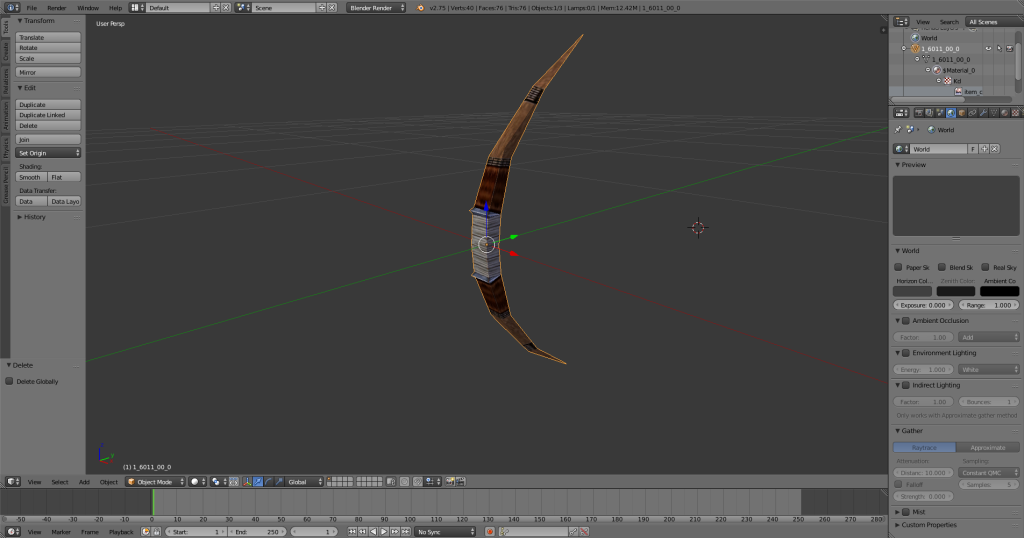
In order to import the .obj file back into KO’s .n3pmesh format (presumably after you have made your modifications) use the following command (again via the command prompt).
N3PMeshConverter -import 1_6011_00_0.obj
Simply paste the new .n3pmesh into the KO content folder and the newly modified weapons mesh will appear in game!
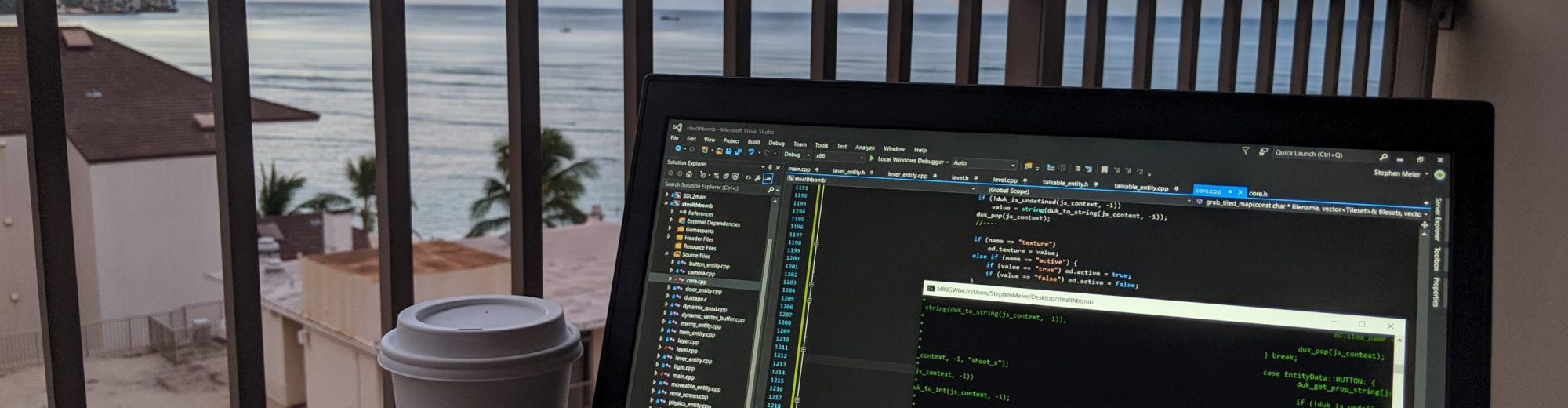
Hi stephen,
can you maybe make a video how you convert the N3PMesh file into obj than to Blender ?!?
would be nice
best wishes
NSB
LikeLike
Hi Nico,
Thank you for your suggestion. If I can find time I’ll happily make a video, also feel free to message me on Skype (bitshift8) and I can help there too.
Best,
Stephen
LikeLike
Hi Stephan
Last 3 days i m try to use that program but i dont understand how does it works
I have install VS2017 community .
when i try to local debug x86 console screen shows “ Press any key to continue…
https://hizliresim.com/76Xrdm
https://hizliresim.com/vj8vVR
when i try to start in Release directory console screen shows error message box .
https://hizliresim.com/gOVJp2
start>>cmd run as admin . try to use
N3PMeshConverter -export obj 2_0113_10_0.n3pmesh 2_0113_10_0.bmp
https://hizliresim.com/2JNVRv
i try last chance start>>cmd run as admin . Copy paste .n3pmesh and bmp file in Relaese folder
its look like that
https://hizliresim.com/Z9QPqZ
i have 3d object converter its only converting .n3cskins to obj or several different format. But problem obj format cant not converting .n3pmesh.
My PC windows 10 pro 64bit
if it possible , can u tell me what must i do and how to use it
LikeLike
Hi Kenan,
I will take a look and see whether I can fix the release build of the converter. I often just work with the debug build but it is technically slower so let me take a look.
Stephen
LikeLike
@ Kenan: I have updated the Github and it now includes the Assimp source code so now everything should build fine.
LikeLike
hi
@Stephen Meier
thank you for your time its working 😉
LikeLike
@Stephen Meier
Hi again
Stephen Program working but .obj to .n3pmesh converter result file does not exist
https://hizliresim.com/W7YNYE
command line:
N3PMeshConverter -import untitled.obj
https://hizliresim.com/JQ203q
https://hizliresim.com/3EomvO
LikeLike
@Kenan
Try “N3PMeshConverter -import untitled.obj n3pmesh”. I had to add an additional command-line argument to distinguish between whether you want to create a “n3pmesh” or “n3cskins”
So use:
N3PMeshConverter -import untitled.obj n3pmesh
if you want a n3pmesh or:
N3PMeshConverter -import untitled.obj n3cskins
if you want a n3cskins
LikeLike
Hi Stephen,
Thank you so much for your tool. Can we also export character meshes? (n3cskins format)
LikeLike
I believe this also works with n3cskins but it might require a few minor modifications.
LikeLike
Hi! Stephen,
I’m using the n3pmeshconverter but if something’s wrong, I’m getting an error like on the terminal.
‘N3PMeshConverter’ is not recognized as an internal or external command,
operable program or batch file.
What’s wrong?
LikeLike
Make sure you are in the same directory as the executable.
LikeLike
Hi! Stephen,
I come again 🙂
How to export .n3chr files to .obj?
Can we do it?
LikeLike
Humm, I think those can be broken down into file types that can be exported.
LikeLike
There was no problem before I format my computer. I can’t do it anymore after the format.
Please take a how-to video. Or you can tell me how to do it with pictures.
LikeLike
Please tutorial video or photos topic.
LikeLike
C:\WINDOWS\system32>N3PMeshConverter -export obj 1_1011_00_0.n3pmesh 01_dg.png
‘N3PMeshConverter’ is not recognized as an internal or external command,
operable program or batch file.
CMD administrador startup. . error. help me pls.
LikeLike
Hi Meftun, first make sure you are in the same directory as “N3PMeshConverter.exe”
LikeLike
I fixed most of the mistakes first. Finally, I’d appreciate it if you could help me solve this error.
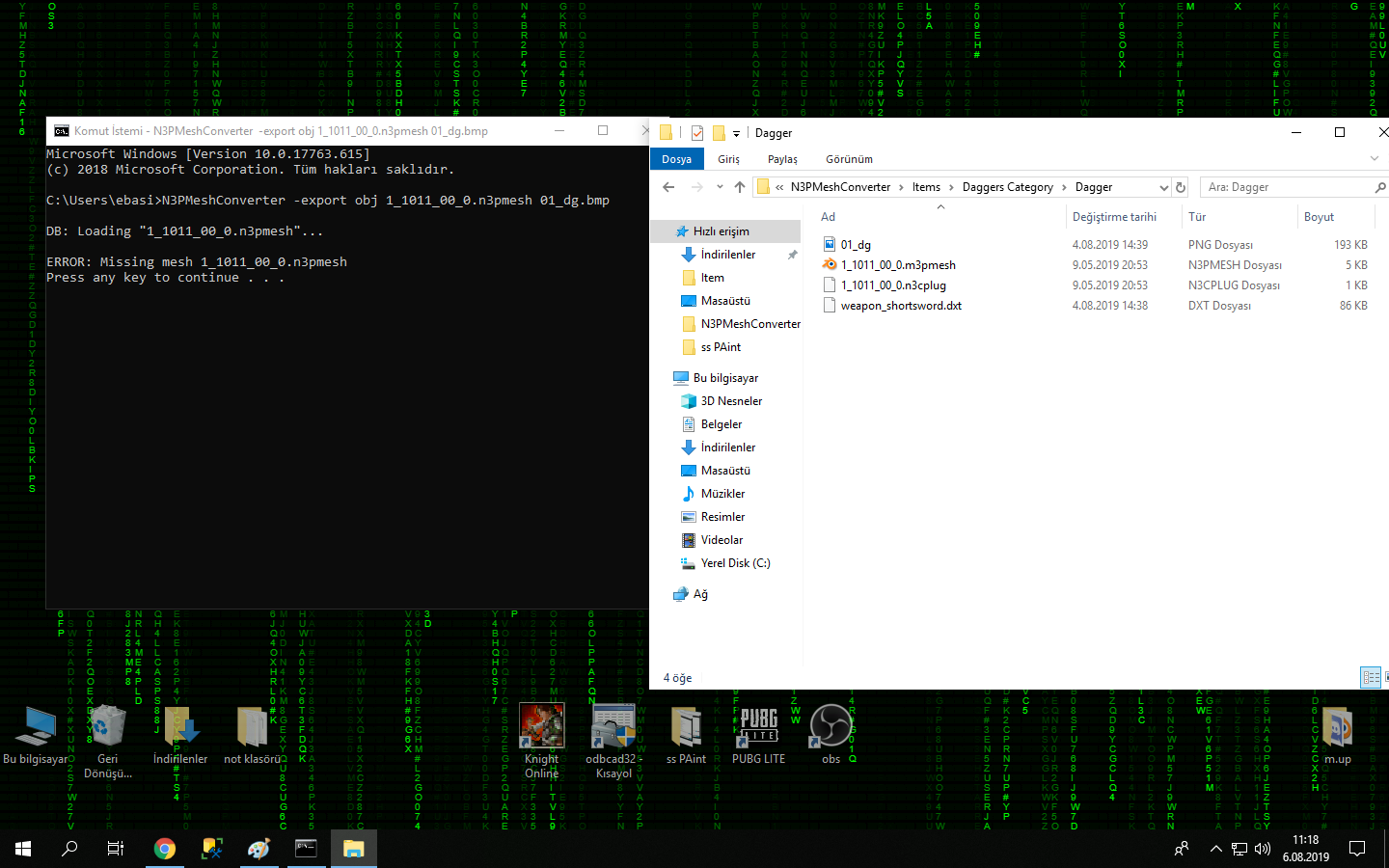
and thank you so much for sharing…
LikeLike
The image shows up as a “404 forbidden” page.
LikeLike
hello, I had no problem using the dxt to png export. however the file types I have are actually .n3cpart is it possible to export these to .obj? thanks in advance for your support.
LikeLike
Yes, that is possible. See here: https://github.com/srmeier/N3PMeshConverter
LikeLike
Hello, endless thanks for your schedule.
Please tell me how to convert .fbx to .n3cskins and .n3pmesh extensions?
LikeLike
Is “.fbx” an effects format? Is that specific to knight online or no? Off the top of my head I can’t remember. The effect files for KO are a little more involved and currently there isn’t a way to export them like we can for .n3pmesh / .n3cskins.
LikeLike
n3pmesh and n3cskins files, except that the file exists in the skeletal system.
converting to n3cskins format on a computer does not have in-game navigation.
I need a way to import or import n3cskins and n3pmesh extensions in the blender application.
meftun
your file extension .png should make it .bmp.
LikeLike
hello, i followed the examples and im not entirely certain what my output should look like.
i use the following command.
n3pmeshconverter -export obj wing_0331.n3cpart wings.png
i get the message: DB loading “wing_0331.n3cpart”….
after that i see no file output
LikeLike
Strange, does it give you an error at all? Or crash or anything?
LikeLike
mike heckelbeck ;
you can’t edit n3cpart,
because it does not contain an object
you can just convert .n3pmesh or .n3cskins.
You can use hex to edit .n3cpart
LikeLike
No. i get no other output. it just goes back to prompt like its finished.
i am using release from github dated feb 15. which contains 3 files.
n3pmeshconverter.exe
n3pmeshconverter.lib
assimp-vc140-mt.dll
i work at a command prompt and have the files to convert in that folder with them.
LikeLike
Ok, can you send the files you are trying to convert to info@stephenmeier.com? And I will see if there is an issue.
LikeLike
could you please take a short video of this?
LikeLike
Check out this video: https://www.youtube.com/watch?v=9HvueIA_8Dc
LikeLike
thank you. I did it, Stephen. but the .obj file does not open in the blender.
LikeLike
stephen accept this comment!
I will teach those who want to learn as Turkish.
and fix to head pls
skyp:live:ebasimsek1997
facebook:https://www.facebook.com/Blinder06
arkadaşlar bunu öğrenmek isteyenlerin duyusunu biliyorum.
bende çok götümü yırttım sonunda öğrendim . istedğiniz zaman mesaj atın size dönüş yapacağım
LikeLike
Hi i didnt get how you extract item files from game. I manage to convert obj but how we are going to extract items?
LikeLike
How do I find character files in Hello?
LikeLike
I think you want to look for N3Skins.
LikeLike
Hi Stephen Between n3pmesh files and dxt files I couldn’t quite resolve it. I’m having a problem with the export process. The obj. The files are not visible in blender.
LikeLike
Hey,how can i contact with u ? Do u have skype ,fb or smth ?
LikeLike
Discord is BitShift#8481
LikeLike